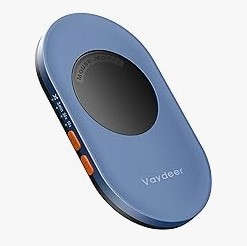In the rapidly evolving landscape of remote work, many professionals find themselves in an “overemployed setup,” managing multiple jobs or side hustles simultaneously. To maintain productivity and efficiency in this demanding environment, having the right tools and gadgets is crucial. One such tool that can significantly enhance your workflow is a mouse mover. This comprehensive guide will delve into the importance of mouse movers, their benefits, key features to look for, and recommend some top models to consider.
Understanding the Role of Mouse Movers in an Overemployed Setup
What is a Mouse Mover?
A mouse mover, also known as a mouse jiggler or mouse shaker, is a device designed to keep your computer active by simulating mouse movement. This tool can be particularly useful in an overemployed setup, where professionals may need to keep multiple systems or tasks active without constant manual intervention.
Why Mouse Movers are Essential
- Preventing System Inactivity: Many corporate systems are configured to lock or enter sleep mode after a period of inactivity. A mouse mover ensures that your computer remains active, preventing interruptions in remote desktop sessions, video conferences, or long-running tasks.
- Maintaining Productivity: In an overemployed setup, you might be switching between tasks frequently. A mouse mover helps maintain your workflow by ensuring your screens stay active, allowing for seamless multitasking.
- Enhancing Security: By preventing your system from locking automatically, you can avoid the hassle of repeatedly entering passwords, which can be particularly beneficial when managing multiple systems or applications.
How Mouse Movers Work
Mouse movers typically come in two forms:
- Hardware Mouse Movers: These are physical devices that move the mouse cursor at regular intervals. They can be plugged into your computer’s USB port and work independently of any software.
- Software Mouse Movers: These are programs installed on your computer that simulate mouse movement through software commands. They are more customizable but require installation and configuration.
Key Features to Look for in a Mouse Mover
When selecting a mouse mover for your overemployed setup, consider the following features:
1. Compatibility
Ensure that the mouse mover is compatible with your operating system and the specific requirements of your setup. Most hardware mouse movers are plug-and-play and work across different systems, while software solutions may have OS-specific versions.
2. Adjustability
Look for mouse movers that offer adjustable settings for movement patterns and intervals. This customization allows you to tailor the device’s behavior to your specific needs, whether you require frequent small movements or less frequent, larger movements.
3. Ease of Use
Choose a mouse mover that is easy to set up and use. Hardware mouse movers should ideally require no installation, while software solutions should have a user-friendly interface.
4. Portability
If you travel frequently or move between different workspaces, consider the portability of the mouse mover. Compact and lightweight models are easier to carry and use on the go.
5. Durability
For long-term use, especially in a busy overemployed setup, durability is key. Look for mouse movers made from high-quality materials that can withstand regular use.
Top Mouse Movers for an Overemployed Setup
1. Vaydeer Mouse Jiggler
Why It’s Great: The Vaydeer Mouse Jiggler is a highly-rated hardware mouse mover known for its reliability and ease of use. It features a simple plug-and-play design and operates silently.
Key Features:
- No software installation required.
- Silent operation.
- Compact and portable design.
- Compatible with all operating systems.
2. MoveaSync USB Mouse Mover
Why It’s Great: The MoveaSync USB Mouse Mover offers advanced adjustability, allowing you to customize the movement intervals and patterns. This flexibility makes it ideal for various work environments.
Key Features:
- Adjustable movement patterns and intervals.
- Plug-and-play functionality.
- Durable build quality.
- Wide compatibility.
3. ErgoMouse Jiggler
Why It’s Great: The ErgoMouse Jiggler is designed with ergonomics in mind, ensuring that it doesn’t interfere with your regular mouse use. It’s perfect for maintaining an active system without disrupting your workflow.
Key Features:
- Ergonomic design.
- Silent operation.
- Adjustable settings.
- Easy to use and set up.
4. Kensington Pro Fit Mouse Jiggler
Why It’s Great: The Kensington Pro Fit Mouse Jiggler is a premium option that combines durability with advanced features. It’s ideal for professionals who need a reliable and feature-rich mouse mover.
Key Features:
- High-quality build.
- Advanced movement customization.
- Plug-and-play design.
- Compatible with multiple operating systems.
5. MiniMouse Mover Software
Why It’s Great: For those who prefer a software solution, the MiniMouse Mover Software offers robust functionality with extensive customization options. It’s perfect for tech-savvy users who need fine-grained control over their mouse movements.
Key Features:
- Extensive customization.
- Easy to install and use.
- Supports multiple operating systems.
- Adjustable movement patterns and intervals.
How to Choose the Right Mouse Mover for Your Overemployed Setup
Assess Your Needs
Identify your specific requirements. Do you need a simple, no-fuss hardware solution, or do you prefer the customization offered by software mouse movers? Consider the nature of your work and how often you need to keep your system active.
Evaluate Compatibility
Ensure the mouse mover is compatible with your operating system and any specific software or hardware configurations you have in place. This is particularly important for software solutions, which may have version-specific requirements.
Consider Your Budget
Mouse movers come in a range of prices, from budget-friendly options to more expensive models with advanced features. Determine your budget and choose a model that offers the best value for your needs.
Read Reviews
Look at user reviews and testimonials to gauge the performance and reliability of different mouse movers. Real-world feedback can provide valuable insights into the pros and cons of each model.
Setting Up and Using Your Mouse Mover
Hardware Mouse Movers
- Plug into USB Port: Simply plug the mouse mover into an available USB port on your computer.
- Position the Device: Place the device in a stable position where it can freely move the mouse.
- Adjust Settings (If Applicable): Some hardware mouse movers offer adjustable settings. Follow the instructions to configure the device as needed.
- Test the Movement: Ensure that the mouse mover is functioning correctly by observing the cursor movement.
Software Mouse Movers
- Download and Install: Download the software from the official website and follow the installation instructions.
- Configure Settings: Open the software and adjust the movement patterns and intervals to suit your needs.
- Run the Software: Start the program and ensure it is functioning as expected.
- Monitor Performance: Periodically check to ensure the software is keeping your system active as required.
Tips for Optimizing Your Overemployed Setup with Mouse Movers
Combine with Other Productivity Tools
Mouse movers are just one component of a comprehensive overemployed setup. Combine them with other productivity tools, such as task managers, time trackers, and communication platforms, to enhance your workflow.
Maintain Ergonomics
Ensure that your workspace is ergonomically designed to prevent strain and discomfort. Use adjustable chairs, desks, and monitor stands to create a comfortable working environment.
Monitor Your Workflow
Regularly review and optimize your workflow to ensure you are using your tools and time effectively. Identify any bottlenecks or inefficiencies and make adjustments as needed.
Secure Your Data
While keeping your system active is important, ensure that your data remains secure. Use strong passwords, enable two-factor authentication, and follow best practices for data security.
Conclusion
In an overemployed setup, where managing multiple roles and tasks is the norm, a mouse mover can be an invaluable tool. It helps maintain system activity, enhances productivity, and ensures seamless multitasking. By understanding the key features to look for and choosing the right model, you can optimize your workflow and stay productive. Whether you opt for a simple hardware device or a customizable software solution, the right mouse mover will keep your overemployed setup running smoothly, allowing you to focus on what matters most.