In this post I will explain you everything about my overemployed setup that helps me manage my 2j’s. My Overemployed Setup was created to have a amaximum of 3 J’s it had happen in the past and the setup works like a charm to handle double and triple meetings, despite being always a stressfull situation.
Lets start with the LG 43UN700-B that I have in my overemployed setup
Having used the LG 43UN700-B monitor for over a month now in My Overemployed Setup, I can confidently say it has transformed both my work and leisure time. I love the IPS display; the viewing angles are remarkable, making it perfect for family movie nights without compromising on quality.
The best part is that it allows you to connect 4 different HDMI sources and split the screen ordering the sources as you preffer, with 3 sources there are some issues to setup the split configuration in My Overemployed Setup.
I particularly enjoy the four-screen split feature. It allows me to work on documents while watching a tutorial or video without constantly switching tabs. It’s a game changer for multitasking! The brightness is impressive too; I can use it comfortably even in bright roomswith My Overemployed Setup.
If I were to point out a small downside, I wish the bezels were thinner. It would provide a more modern appearance and reduce distractions from the screen content. However, this minor detail doesn’t detract from the overall fantastic performance of the monitor. Highly recommend this product for anyone needing a versatile and high-quality display for your Overemployed Setup!
My Keyboard Mouse Switch (KMS) My Overemployed Setup
- Simplified Switching
- Ease of Use: A KMS allows users to switch their keyboard and mouse between different computers with the click of a button. This simplicity is particularly beneficial for those who need to alternate frequently between different job tasks, as it minimizes the downtime associated with switching contexts for My Overemployed Setup.
- Focus on Input Devices: Unlike a KVMS, which also switches video output, a KMS is dedicated to switching only the keyboard and mouse. This can be advantageous if you prefer or need to keep both job screens visible simultaneously, allowing you to monitor one job while actively working on another in My Overemployed Setup.
- Enhanced Multitasking
- Dual-Screen Setup: With a KMS, you can maintain a dual-screen setup, where each screen displays different job-related content. This My Overemployed Setup enables you to stay informed and responsive to developments in both jobs, without the need to physically switch screens or rearrange windows constantly.
- Improved Workflow: The ability to quickly switch between input devices without changing the visual display reduces cognitive load and keeps you more engaged with your work. This seamless transition helps maintain momentum and productivity, which is crucial for managing multiple responsibilities in My Overemployed Setup.
- Cost-Effective Solution
- Affordability: KMS devices are generally more affordable than KVMS systems because they do not include video switching capabilities. This makes them an attractive option for those who want to streamline their work setup without incurring significant costs for My Overemployed Setup.
- Minimal Hardware Requirements: A KMS requires fewer hardware components, which means less clutter on your desk and fewer technical issues to troubleshoot. This simplicity can be a significant advantage in a busy work environment.
Practical Tips for Using a KMS in an Overemployed Setup
- Optimizing Your Workspace
- Desk Layout: Arrange your monitors and KMS in a way that minimizes the movement required to switch tasks. Keeping your KMS within easy reach and at a comfortable height can make switching between jobs even more seamless in My Overemployed Setup.
- Cable Management: Good cable management is essential to avoid tangling and clutter. Use cable ties or organizers to keep your workspace tidy and efficient in My Overemployed Setup.
- Customizing Key Assignments
- Hotkeys: Many KMS devices allow you to assign custom hotkeys for switching between systems. Setting these up according to your workflow preferences can save time and make the switching process even smoother in My Overemployed Setup.
- Macro Commands: If your KMS supports macro commands, consider programming common sequences of actions or commands that you frequently use across your jobs. This feature can further streamline your workflow in My Overemployed Setup.
- Maintaining Focus and Efficiency
- Task Segmentation: Use your dual-screen setup to segment tasks visually. For example, keep communication tools or real-time monitoring on one screen while actively working on tasks on the other. This approach helps in quickly assessing and responding to important updates without disrupting your primary work in My Overemployed Setup.
- Time Management: Even with a KMS, it’s crucial to manage your time effectively. Use timers or scheduling tools to allocate specific time slots to each job, ensuring that you maintain a balanced workload and do not neglect any responsibilities in My Overemployed Setup.
Mouse My Overemployed Setup
A reliable, responsive mouse can significantly impact productivity, making it easier to switch between tasks and work efficiently. While wireless mice offer the convenience of mobility, there are compelling reasons to opt for a wired mouse, particularly when stability and uninterrupted performance are priorities in My Overemployed Setup.
Why Choose a Wired Mouse for an Overemployed Setup?
- Reliability and Consistency
- No Battery Worries: One of the primary advantages of a wired mouse is the absence of batteries. This eliminates the risk of the mouse suddenly losing power in the middle of important tasks, which is a crucial consideration for overemployed professionals who often work against tight deadlines in My Overemployed Setup.
- Stable Connection: Wired mice provide a stable, lag-free connection, which is essential for tasks that require precision, such as graphic design, coding, or data analysis. The direct connection to the computer ensures that movements are accurately captured without delay, improving overall efficiency and reducing frustration in My Overemployed Setup.
- Ease of Use and Maintenance
- Plug-and-Play Simplicity: Wired mice are typically plug-and-play, meaning they require minimal setup. This feature is particularly useful for individuals who switch between multiple computers throughout the day, as it saves time and avoids the hassle of pairing devices or installing additional software.
- Durability: Without the internal battery components found in wireless models, wired mice tend to be more durable and have a longer lifespan. This durability is a practical benefit for those who need reliable tools that can withstand continuous use.
Highlighting the Microsoft Intellimouse Pro
Among wired mice, the Microsoft Intellimouse Pro stands out as a popular choice, especially for overemployed professionals seeking a balance of reliability and performance. Here’s why the Intellimouse Pro is worth considering:
- Ergonomic Design
- Comfortable Grip: The Intellimouse Pro features an ergonomic design that fits comfortably in the hand, reducing strain during prolonged use. This is particularly beneficial for individuals who spend long hours at the computer, minimizing the risk of repetitive strain injuries.
- Customizable Buttons: With customizable buttons, users can program shortcuts and macros to streamline their workflow. This feature enhances productivity by allowing quick access to frequently used commands or applications.
- Precision and Performance
- High DPI Settings: The Intellimouse Pro offers adjustable DPI (dots per inch) settings, enabling users to fine-tune the cursor sensitivity. This flexibility is ideal for various tasks, from detailed design work to general office use, providing the precision needed for different job requirements.
- Durable Build Quality: Known for its robust build, the Intellimouse Pro is designed to withstand extensive use, making it a reliable choice for a busy, overemployed setup.
Razer Keyboard my overemployed setup
Among the many options available, Razer keyboards stand out for their reliability, durability, and advanced features, making them an excellent choice for professionals who need a robust and responsive typing tool.
Why Choose a Razer Keyboard for an Overemployed Setup?
- Durability and Build Quality
- Long-Lasting Performance: Razer keyboards are known for their exceptional build quality. Designed to endure prolonged use, they offer a high level of durability, which is crucial for overemployed individuals who spend extended hours typing each day.
- Mechanical Switches: Many Razer keyboards feature mechanical switches that provide a tactile and responsive typing experience. These switches are not only durable but also help reduce typing fatigue, making them ideal for users who need to maintain high levels of productivity.
- Customizability and Advanced Features
- Programmable Keys: Razer keyboards often come with programmable keys, allowing users to customize shortcuts and macros. This feature can significantly streamline workflow by enabling quick access to frequently used functions, commands, or software tools.
- Backlighting Options: With customizable RGB backlighting, Razer keyboards can be adjusted to suit any working environment. This feature is particularly useful for those who work in varying lighting conditions, as it ensures keys are visible and easy to find, thus enhancing efficiency.
Highlighting the Razer BlackWidow Series
The Razer BlackWidow series is a prime example of Razer’s commitment to quality and performance, making it a top choice for overemployed professionals. Here’s why the BlackWidow keyboards are particularly suited for demanding work environments:
- Ergonomic Design and Comfort
- Wrist Rest: Some models in the BlackWidow series come with a detachable wrist rest, providing additional support and comfort during long typing sessions. This ergonomic feature helps prevent strain and discomfort, promoting better posture and overall well-being.
- Compact and Full-Sized Options: The BlackWidow series offers a range of layouts, from compact tenkeyless designs to full-sized keyboards with numeric keypads. This variety allows users to choose a model that best fits their workspace and typing preferences.
- High-Performance Features
- Razer Green Switches: The Razer Green mechanical switches are known for their tactile feedback and audible click, which enhance typing accuracy and speed. These switches are ideal for professionals who require precise keypresses, whether for coding, writing, or data entry.
- Durability: Razer Green switches are rated for up to 80 million keystrokes, ensuring longevity and consistent performance over time. This durability is a significant advantage for users who rely on their keyboard for intensive daily use.
Webcam My Overemployed Setup
For overemployed professionals managing multiple remote jobs, video meetings are often a necessary part of the workday. While many might prefer to avoid constant virtual meetings, they remain a critical tool for communication and collaboration in a remote work environment. Given the frequency and importance of these meetings, selecting a high-quality webcam is essential. The Angetube Webcam de streaming HD 1080p with an adjustable ring light and microphone is an excellent choice, offering features that enhance video clarity and overall presentation, which are crucial in a professional setting.
Why a High-Quality Webcam is Essential for Overemployed Professionals
- Professional Image and Clear Communication
- High Definition Video: A webcam that offers 1080p HD resolution, like the Angetube Webcam, ensures that you appear clear and professional on screen. This is particularly important during meetings where first impressions and non-verbal communication matter.
- Advanced Autofocus: The webcam’s advanced autofocus feature ensures that you remain in sharp focus even if you move, maintaining a professional appearance throughout your meetings. This is especially beneficial for professionals who might be multitasking during calls.
- Enhanced Lighting with Built-in Ring Light
- Adjustable Ring Light: One standout feature of the Angetube Webcam is its built-in adjustable ring light. This lighting enhances your appearance by providing even, flattering illumination, which can make a significant difference in environments with poor natural lighting.
- Improved Visibility: Proper lighting not only helps in making you look more professional but also reduces eye strain, making it easier for participants to see your facial expressions clearly. This is crucial in maintaining engagement and effective communication during long video meetings.
- Convenience and Versatility
- Integrated Microphone: The webcam’s built-in microphone is an added convenience, providing clear audio quality without the need for additional equipment. This feature is particularly useful for those who switch between different setups or locations, ensuring consistent audio quality.
- Plug-and-Play Functionality: The Angetube Webcam is designed for ease of use with plug-and-play functionality, meaning it can be quickly set up with minimal technical hassle. This is a significant advantage for overemployed professionals who may need to quickly transition between meetings and tasks.
Choosing the Right Webcam: Key Considerations
- Video and Audio Quality
- Resolution: Ensure the webcam supports at least 1080p HD resolution for clear and sharp video. Higher resolution webcams can handle varying lighting conditions better and provide a clearer image.
- Microphone Quality: A built-in microphone that captures clear audio is crucial, especially if external microphones are not used. This ensures that your voice is heard clearly without background noise.
- Lighting Features
- Built-in Lighting: A webcam with built-in lighting, such as the adjustable ring light on the Angetube, helps maintain consistent lighting, which is crucial for clear visibility. This feature is especially important for those working in rooms with inconsistent lighting or during evening hours.
- Adjustability: Look for webcams with adjustable lighting settings, which allow you to control the intensity and color of the light to suit different environments and times of day.
- Ease of Use
- Setup and Compatibility: The webcam should be easy to set up and compatible with your operating system and video conferencing software. Plug-and-play models reduce setup time and technical difficulties.
- Portability: If you work in multiple locations, a compact and portable webcam that is easy to transport and set up can be very beneficial.
Mouse Mover My Overemployed Setup
In the modern remote work environment, especially for overemployed professionals managing multiple jobs, staying “active” on workplace communication platforms like Microsoft Teams can be crucial. Whether it’s to maintain a presence for availability, adhere to company expectations, or simply avoid interruptions from status-checking colleagues, staying active online has its advantages. One tool that has become invaluable for achieving this is the mouse mover pen.
A mouse mover pen is a device designed to simulate cursor movement, preventing your computer from going into sleep mode or showing an inactive status on communication tools. This device can be particularly useful in an overemployed setup where juggling responsibilities across different roles or companies often means shifting focus and managing multiple devices. Here’s why a mouse mover pen can be a game-changer for overemployed professionals:
Why Overemployed Professionals Need a Mouse Mover Pen
- Maintain Active Status Across Platforms
- Continuous Availability: For overemployed individuals, maintaining an active status on platforms like Microsoft Teams can signal to supervisors and colleagues that they are available and engaged. This can be crucial in roles where visibility equates to productivity.
- Avoid Distractions: Staying active helps avoid the distraction of notifications or messages from colleagues checking in due to an inactive status. This can help maintain focus and streamline workflow.
- Convenience and Efficiency
- Hands-Free Operation: A mouse mover pen operates automatically, simulating mouse movements without requiring physical interaction. This feature is particularly useful for those who need to attend to different tasks or devices simultaneously, allowing them to stay “present” on their computers without constant manual intervention.
- Supports Multiple Devices: For professionals working with multiple laptops or desktops, a mouse mover pen can keep all systems active. This is especially beneficial when laptops are closed or set aside, as the device can continue to simulate activity, keeping status lights green.
- Practical Features for a Seamless Workflow
- Simple Setup and Operation: Most mouse mover pens are easy to set up and use, typically requiring just a USB connection to start working. This plug-and-play functionality makes them an efficient solution for busy professionals who need to quickly integrate them into their work setup.
- Discreet and Portable: These devices are generally compact and portable, making them easy to carry between workspaces or use with different machines. This portability ensures that you can maintain an active status regardless of where you’re working from.
The Benefits of Using a Mouse Mover Pen
- Enhanced Work-Life Balance
- Reduced Stress: By maintaining an active status effortlessly, professionals can reduce the stress associated with constantly needing to check their status or respond immediately to messages about inactivity. This can create a more relaxed working environment.
- Focus on Essential Tasks: With a mouse mover pen, you can focus on deep work or important tasks without being interrupted by status-related concerns. This helps in managing time more effectively and improving overall productivity.
- Increased Flexibility
- Managing Multiple Roles: For those managing multiple roles or jobs, a mouse mover pen allows for greater flexibility in switching focus between different responsibilities without the fear of appearing inactive. This is particularly useful in an overemployed setup where the need to juggle multiple tasks is a daily challenge.
- Optimized Use of Technology: By keeping laptops active even when closed, a mouse mover pen allows for better management of technology resources, ensuring that all systems are ready for use whenever needed.
Headphones My Overemployed Setup

In the bustling world of remote work, especially for overemployed professionals managing multiple jobs, a reliable set of headphones is not just a luxury—it’s a necessity. Whether for participating in virtual meetings, concentrating on tasks, or simply maintaining some peace amidst a noisy environment, the right headphones can significantly enhance productivity and work experience. Here’s why selecting the right pair of headphones is crucial and what to consider when making your choice.
Why Overemployed Professionals Need High-Quality Headphones
- Clear Communication in Virtual Meetings
- Audio Clarity: High-quality headphones with a good microphone ensure clear audio transmission and reception, which is essential for effective communication during virtual meetings. This clarity can be critical in making a professional impression and ensuring that you understand and contribute to discussions without misunderstandings.
- Noise Isolation: Many overemployed professionals work from environments that may not always be quiet. Headphones with good noise-canceling features help to block out background noise, allowing you to focus on meetings or calls without distraction.
- Enhanced Focus and Productivity
- Distraction-Free Environment: Noise-canceling headphones can significantly reduce background noise, creating a more focused work environment. This is particularly beneficial for tasks that require deep concentration, such as writing, coding, or analysis.
- Multi-Device Connectivity: Overemployed individuals often use multiple devices for different jobs. Headphones that can easily switch between devices without re-pairing or reconnecting offer convenience and save time, making it easier to manage various tasks and communications seamlessly.
Key Features to Look for in Headphones for an Overemployed Setup
- Comfort and Durability
- Ergonomic Design: Since overemployed professionals may wear headphones for extended periods, comfort is key. Look for ergonomic designs with adjustable headbands and cushioned ear pads to minimize discomfort during long sessions.
- Durable Build: Durability is crucial, especially if the headphones are frequently used or transported. Opt for models known for their sturdy construction and long-lasting materials.
- Sound Quality and Features
- Active Noise Cancellation (ANC): ANC is a must-have feature for those needing to block out ambient noise. This technology uses microphones to pick up external sounds and generate opposite sound waves to cancel them out, providing a quieter environment.
- High-Quality Microphone: A built-in microphone with noise reduction ensures that your voice comes through clearly in calls and meetings. This feature is essential for professional communication, especially in noisy environments.
- Additional Functionalities
- Wireless vs. Wired: While wireless headphones offer the convenience of mobility, wired headphones often provide better sound quality and eliminate concerns about battery life. Choosing between the two depends on your specific needs and work habits.
- Battery Life: For wireless headphones, long battery life is crucial, especially for those who work long hours or frequently participate in calls and meetings. Consider models that offer quick charging capabilities for added convenience.
The Benefits of Using the Right Headphones
- Improved Communication and Collaboration
- Seamless Audio Experience: High-quality headphones enhance the audio experience during virtual meetings, ensuring that all participants can hear and be heard clearly. This improvement can lead to more effective and efficient meetings, reducing the need for repetitions and misunderstandings.
- Professional Presentation: Clear audio and a noise-free background contribute to a more professional appearance in virtual meetings. This can be important for maintaining a positive image with colleagues, clients, and supervisors.
- Better Work-Life Balance
- Comfort and Convenience: Comfortable headphones reduce fatigue and discomfort, allowing you to wear them for extended periods without strain. This comfort can improve your overall work experience and help maintain a better work-life balance by making remote work more pleasant.
- Focused Work Environment: By using noise-canceling headphones, you can create a more controlled and focused work environment, regardless of external noise. This capability is particularly valuable for managing multiple responsibilities and maintaining high productivity levels.
Audio Mixer My Overemployed Setup
In the realm of remote work, particularly for overemployed professionals juggling multiple roles or jobs, managing audio from various sources can become a complex task. Whether participating in concurrent meetings, handling different communication platforms, or integrating multiple audio inputs like microphones and external devices, an audio mixer proves invaluable. This tool allows users to control and balance audio levels from multiple sources, ensuring clarity and professionalism in every interaction. Here’s why an audio mixer is essential for overemployed professionals and what to consider when choosing one.
Why Overemployed Professionals Need an Audio Mixer
- Efficient Management of Multiple Audio Inputs
- Simultaneous Meetings: Overemployed individuals often find themselves in situations where they need to attend multiple meetings at once. An audio mixer allows them to manage and switch between different audio feeds seamlessly, ensuring they can participate in various discussions without missing critical information.
- Integration of Diverse Audio Sources: Whether using different microphones, audio interfaces, or external devices like smartphones and tablets, an audio mixer can integrate these sources into a single, manageable output. This capability is crucial for those who need to present or communicate across different platforms simultaneously.
- Enhanced Audio Control and Quality
- Balancing Audio Levels: An audio mixer provides fine-grained control over audio levels, allowing users to adjust the volume of each input independently. This feature ensures that all participants can be heard clearly, and background noise or discrepancies in audio levels can be minimized.
- Improving Sound Quality: Mixers often include features like equalization (EQ), compression, and noise gating, which can enhance the overall sound quality. These tools help in refining the audio output, making it more pleasant and professional, which is particularly important in client meetings or presentations.
Key Features to Look for in an Audio Mixer for an Overemployed Setup
- Number of Channels
- Input Channels: Choose a mixer with enough input channels to accommodate all your audio sources. This might include multiple microphones, computers, and other devices. For overemployed professionals, a mixer with a minimum of four channels is typically sufficient, but more may be necessary depending on the complexity of the setup.
- Output Flexibility: Consider mixers that offer multiple output options, including USB for direct connection to a computer, which can simplify integration with online meeting platforms and recording software.
- User-Friendly Controls
- Intuitive Interface: A mixer should have an easy-to-use interface, with clear labeling and accessible controls. This ease of use is vital for quickly adjusting settings during live meetings or switching between inputs as needed.
- Preset and Memory Functions: Some mixers offer preset or memory functions, allowing users to save and recall specific settings. This feature can be particularly useful for professionals who frequently switch between different setups or meeting types.
- Portability and Build Quality
- Compact Design: For those who may need to move between different workstations or locations, a compact and portable mixer is beneficial. A lightweight, robust design ensures that the mixer can withstand transport and frequent use without compromising on performance.
- Durability: High-quality materials and construction are essential for a mixer that will be used intensively. Durability ensures long-term reliability, which is crucial for maintaining a smooth workflow.
The Benefits of Using an Audio Mixer
- Improved Workflow and Efficiency
- Seamless Audio Management: An audio mixer streamlines the process of managing multiple audio inputs, making it easier to handle complex audio environments. This efficiency can save time and reduce the cognitive load, allowing professionals to focus more on the content of their meetings and tasks.
- Professional Presentation: By providing clean and well-balanced audio, a mixer helps in presenting a more professional and polished image during meetings and presentations. This professionalism can be critical in maintaining good client relationships and effective communication with colleagues.
- Enhanced Work Environment
- Reduced Stress: Managing multiple audio inputs without a mixer can be stressful and error-prone. An audio mixer simplifies this process, reducing stress and helping to create a more controlled and pleasant working environment.
- Flexibility and Adaptability: With an audio mixer, professionals can easily adapt to different audio requirements, whether participating in a webinar, recording a podcast, or engaging in multiple simultaneous meetings. This flexibility enhances their ability to manage diverse tasks effectively.
Microphone mixer My Overemployed Setup
or overemployed professionals, who often juggle multiple roles or jobs from a single workspace, managing audio quality and clarity is crucial, especially during virtual meetings and presentations. A microphone mixer can be a pivotal tool in this context, enabling users to control and integrate multiple audio inputs seamlessly. Whether participating in concurrent calls, managing diverse audio sources, or ensuring optimal sound quality, a microphone mixer enhances communication and overall professionalism. Here’s why a microphone mixer is vital for overemployed professionals and what to consider when selecting one.
Why Overemployed Professionals Need a Microphone Mixer
- Efficient Management of Multiple Microphone Inputs
- Simultaneous Meetings and Presentations: Overemployed individuals frequently engage in multiple meetings or presentations. A microphone mixer allows for the easy integration and control of various microphone inputs, enabling clear and balanced audio across different communication platforms.
- Diverse Audio Sources: Beyond microphones, professionals may need to incorporate audio from other sources such as laptops, tablets, or external audio devices. A microphone mixer can blend these inputs, providing a cohesive audio output that enhances the listener’s experience.
- Enhanced Audio Quality and Control
- Balancing Levels: A microphone mixer provides precise control over audio levels, allowing users to adjust each microphone’s volume independently. This control is essential for maintaining clarity, ensuring that all speakers are audible without overpowering background noise or other participants.
- Improving Sound Quality: Mixers often include built-in effects like equalization (EQ), reverb, and compression, which can refine audio quality. These features help in creating a more polished and professional sound, crucial for formal presentations or client meetings.
Key Features to Look for in a Microphone Mixer for an Overemployed Setup
- Number of Channels
- Input Channels: Choose a mixer with enough channels to accommodate all necessary microphones and other audio devices. This is particularly important for professionals who need to manage multiple sources simultaneously.
- Flexible Outputs: Ensure the mixer provides various output options, including XLR, TRS, and USB, to facilitate easy integration with recording devices, speakers, and computers.
- User-Friendly Design
- Intuitive Controls: The mixer should have a straightforward interface with clearly labeled controls, making it easy to adjust settings on the fly. This usability is vital during live meetings or recordings when quick changes may be necessary.
- Preset Functions: Some mixers offer the ability to save and recall presets, which is advantageous for users who switch between different audio setups or need consistent sound settings across sessions.
- Portability and Durability
- Compact and Portable: For professionals who work from various locations or need to move between different setups, a portable mixer is beneficial. Look for models that are lightweight and easy to transport without compromising functionality.
- Robust Construction: Durability is key, especially for equipment used frequently. A well-built mixer made from quality materials will withstand daily wear and tear, ensuring long-term reliability.
The Benefits of Using a Microphone Mixer
- Enhanced Professionalism and Communication
- Clear and Consistent Audio: A microphone mixer ensures that all audio inputs are clear and well-balanced, which is essential for professional communication. This clarity helps avoid misunderstandings and ensures that your message is conveyed effectively.
- Professional Sound Quality: High-quality audio contributes to a more professional image during virtual meetings and presentations, which is particularly important for maintaining credibility and professionalism in client interactions.
- Improved Workflow and Flexibility
- Simplified Audio Management: With a microphone mixer, managing multiple audio sources becomes more straightforward, allowing for smooth transitions between different meetings or tasks. This efficiency can save time and reduce stress, enhancing overall productivity.
- Adaptability: Mixers provide the flexibility to adjust audio settings to suit different environments and scenarios, whether you are in a quiet home office or a bustling shared workspace. This adaptability ensures that you can maintain high audio standards in any situation.
Keybinded Pedal My Overemployed Setup
This complex my overemployed setup can make it challenging to control various aspects of online meetings, especially when switching between jobs or tasks. One practical solution to streamline workflow and enhance productivity is the use of a keybinded pedal—a foot-operated device that can be programmed to execute specific commands, such as muting or unmuting microphones during meetings. Here’s why a keybinded pedal is invaluable for overemployed individuals and how it can improve their multitasking capabilities.
Why Overemployed Professionals Need a Keybinded Pedal
- Seamless Audio Control Across Multiple Systems
- Hands-Free Operation: Keybinded pedals allow professionals to control audio settings without needing to use their hands or shift their focus away from their primary tasks. This feature is particularly useful when using a Keyboard Mouse Switch (KMS) to toggle between different job computers, as it frees up the hands for typing or other work-related activities.
- Consistent Accessibility: With a keybinded pedal, you can manage audio functions consistently, regardless of which computer or task you are focused on. This ensures that you can quickly mute or unmute your microphone, preventing accidental interruptions or ensuring privacy when necessary in My Overemployed Setup.
- Enhanced Multitasking and Efficiency
- Quick Response to Situations: During meetings, situations often arise that require immediate muting or unmuting, such as responding to urgent queries or minimizing background noise. A keybinded pedal provides a quick and efficient way to manage these situations without disrupting your workflow in My Overemployed Setup.
- Focus Maintenance: By using a pedal for simple commands, professionals can maintain focus on their screens and continue working uninterrupted. This is particularly beneficial in my overemployed setup where attention needs to be divided between multiple roles or tasks in My Overemployed Setup.
Key Features to Look for in a Keybinded Pedal for an Overemployed Setup
- Programmable Functions
- Customizable Keybinds: The ability to program the pedal with specific key commands or functions is crucial. This customization allows the pedal to be tailored to individual needs, such as setting different functions for muting or unmuting microphones, controlling media playback, or switching applications in My Overemployed Setup.
- Multiple Pedals: Some models offer multiple pedals, each of which can be programmed with different commands. This flexibility can further enhance productivity by allowing additional shortcuts to be accessed quickly and easily in My Overemployed Setup.
- Ergonomic Design
- Comfort and Usability: The pedal should be comfortable to use over long periods, with an ergonomic design that minimizes strain. This is important for overemployed professionals who may use the device frequently throughout the day in My Overemployed Setup.
- Sturdy Build: A durable and well-built pedal ensures longevity and reliable performance, even with heavy use. This durability is essential for maintaining a seamless workflow in a demanding work environment in My Overemployed Setup.
- Connectivity and Compatibility
- Easy Setup: The pedal should offer easy setup and configuration, with compatibility across different operating systems and communication platforms. Plug-and-play functionality is a plus, reducing the time needed for installation and configuration in My Overemployed Setup.
- Wired vs. Wireless: Depending on personal preference and workspace setup, professionals can choose between wired and wireless pedals. Wired models offer a stable connection and eliminate concerns about battery life, while wireless models provide greater flexibility and mobility in My Overemployed Setup.
The Benefits of Using a Keybinded Pedal
- Improved Workflow and Focus
- Efficient Task Management: With a keybinded pedal, professionals can manage multiple tasks more effectively by quickly executing commands without interrupting their current activity. This efficiency can lead to better time management and increased productivity in My Overemployed Setup.
- Reduced Cognitive Load: Automating simple commands with a pedal reduces the need for manual multitasking, helping to lower cognitive load and allowing professionals to concentrate better on complex tasks in My Overemployed Setup.
- Professionalism and Privacy
- Discrete Control: The pedal provides a discrete way to control audio settings, which can be especially useful during meetings where manual control might be distracting or inappropriate. This control enhances professionalism and ensures that communications are managed smoothly in My Overemployed Setup.
- Enhanced Privacy: The ability to quickly mute and unmute the microphone helps maintain privacy, especially in situations where sensitive or unrelated conversations might be occurring nearby. This feature is particularly important for overemployed individuals working from home or in shared spaces in My Overemployed Setup.
Last but Not Least: The Essential Cables for My Overemployed Setup
If you’ve been inspired by my overemployed setup and are considering creating something similar, it’s important to pay attention to the often-overlooked aspect of cables. The right cables are crucial for connecting and integrating all the devices and peripherals you’ll be using in an overemployed setup, especially when managing multiple computers and audio sources. Here’s a list of essential cables you’ll need to ensure smooth operation and connectivity in My Overemployed Setup:
- HDMI to HDMI Cable
- Purpose: This cable is used for connecting your computer or laptop to an external monitor. It’s essential for extending your screen real estate, allowing you to keep track of multiple tasks or applications simultaneously.
- Recommendation: Choose a high-quality HDMI cable with sufficient length to comfortably reach from your computer to your monitor, considering your workspace layout.
- USB to USB Cable
- Purpose: A USB to USB cable is necessary for connecting your Keyboard Mouse Switch (KMS) to the various computers you are managing. This cable facilitates seamless switching between devices, making it easier to control multiple systems with a single keyboard and mouse setup.
- Recommendation: Opt for a USB 3.0 or higher cable to ensure fast and reliable data transfer, particularly if your devices support these standards.
- 3.5mm Jack Male to 2 Female Splitter
- Purpose: This splitter allows you to connect two sets of headphones or audio outputs to a single device. This can be useful if you need to monitor audio from different sources or share an audio feed with a colleague in My Overemployed Setup.
- Recommendation: Ensure the splitter is of high quality to maintain sound clarity and prevent signal degradation in My Overemployed Setup.
- 3.5mm Jack Female to 2 Male Splitter
- Purpose: This cable is used for connecting two audio input sources, such as microphones, to a single device. It’s particularly useful if you’re integrating multiple audio feeds into your setup, such as a personal microphone and an external audio source in My Overemployed Setup.
- Recommendation: Choose a splitter with gold-plated connectors to reduce signal loss and ensure a secure connection in My Overemployed Setup.
- 3.5mm Jack Male to Male Cable
- Purpose: This versatile cable can connect various audio devices, such as smartphones, tablets, or computers, to speakers, headphones, or mixers. It’s essential for routing audio signals within My Overemployed Setup.
- Recommendation: A cable with a braided exterior and metal connectors can offer durability and prevent tangling, which is especially useful in a complex setup with multiple devices in My Overemployed Setup.
Additional Tips for Cable Management
1. Cable Length and Quality: Always opt for cables that are long enough to reach between devices without strain, but not so long that they create excess clutter. Higher quality cables can significantly improve signal integrity and reduce interference in My Overemployed Setup.
2. Organize and Label: To keep your workspace neat and efficient, use cable ties or clips to organize your cables. Label each cable to quickly identify its function and connected devices, which can save time during troubleshooting or reconfiguration in My Overemployed Setup.
3. Consider Future Expansion: When purchasing cables, consider potential future additions to your setup. Having a few extra cables on hand can prevent delays if you decide to add new devices or peripherals in My Overemployed Setup.
By equipping your overemployed setup with the right cables, you’ll ensure all your devices are well-connected and ready for efficient multitasking. Good cable management not only improves the aesthetics of your workspace but also enhances functionality, helping you maintain a smooth and organized workflow.
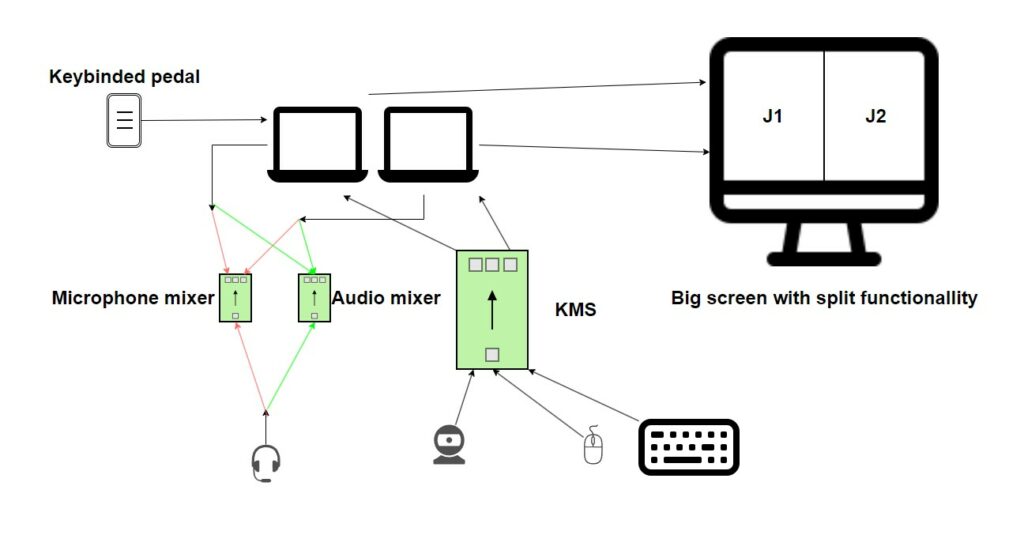








Certainly. It was and with me. We can communicate on this theme. Here or in PM.