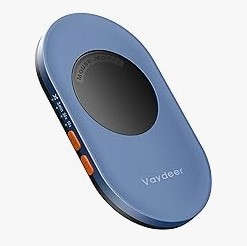In the era of remote work, the concept of being “overemployed” has gained traction, with professionals holding down multiple jobs simultaneously. This arrangement can be financially rewarding but also presents unique challenges, particularly in maintaining an “active” online presence. Enter the “overemployed mouse jiggler,” a device or software solution designed to simulate mouse movement, ensuring that your computer remains active and you appear engaged on various work platforms. In this post, we’ll delve into what an overemployed mouse jiggler is, why it’s indispensable for managing multiple jobs, and some examples of popular mouse jiggler tools.
What is an Overemployed Mouse Jiggler?
An overemployed mouse jiggler is a tool that prevents a computer from going into idle mode by simulating mouse movement. This is particularly useful for overemployed individuals who need to appear consistently active on workplace communication tools like Slack, Microsoft Teams, and Zoom. By keeping the status indicator from showing “away” or “offline,” an overemployed mouse jiggler helps maintain the appearance of continuous engagement, which is crucial when managing responsibilities across multiple roles.
Why Use an Overemployed Mouse Jiggler?
- Maintain Active Status: Many workplace tools automatically set a user’s status to “away” if there is no detected activity after a certain period. An overemployed mouse jiggler keeps the status “active,” helping professionals avoid scrutiny from employers and colleagues.
- Optimize Multitasking: Juggling multiple jobs often requires multitasking, which can include attending virtual meetings or managing tasks across different systems. A mouse jiggler allows professionals to manage their time efficiently without needing to manually interact with each system to stay active.
- Reduce Stress: The constant need to check and reset activity status can be mentally exhausting. An overemployed mouse jiggler automates this process, allowing individuals to focus on more important tasks.

Examples of Overemployed Mouse Jigglers
There are various types of mouse jigglers available, each with its own features and benefits. Here are a few popular examples:
- USB Mouse Jiggler Devices: These are small USB devices that, when plugged into a computer, simulate random mouse movements. They are hardware-based and do not require software installation, making them discreet and easy to use. An example is the Vaydeer Mouse Jiggler, which is plug-and-play and operates silently.
- Software Mouse Jigglers: These are applications installed on a computer that move the mouse cursor or perform other small actions to keep the system active. Mouse Jiggler is a popular software tool that has a simple interface and can be toggled on or off as needed. It offers both subtle movements and more noticeable jiggles, depending on the user’s preference.
- Web-Based Mouse Jigglers: These tools run within a web browser and require no downloads. They simulate mouse movement by running a script that keeps the cursor active. An example is Move Mouse, a lightweight web tool that can be customized for different movement patterns.
- Programmable Devices: For tech-savvy users, programmable devices like Arduino-based jigglers can be customized to create more complex activity patterns, which can include mouse movements, keyboard strokes, or other inputs.
Conclusion
The overemployed mouse jiggler is an essential tool for those balancing multiple jobs in a remote work environment. By maintaining an active status and minimizing interruptions in workflow, these devices and software tools enable professionals to manage their responsibilities more effectively. Whether you opt for a hardware device, software application, or a web-based tool, incorporating an overemployed mouse jiggler into your work setup can significantly enhance your productivity and help maintain the seamless appearance of engagement across all your professional commitments. As the trend of overemployment continues to rise, tools like these will undoubtedly become indispensable for remote workers striving to make the most of their time and talents.